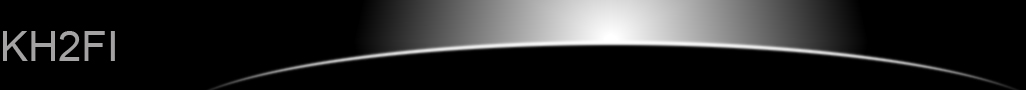Webnmin
login as: root
root@192.168.1.12's password:
RPi2 Version 1.0 Allstar - April 10, 2015 - WA3DSP, KB4FXC, W0AMN
Last login: Mon Apr 27 12:05:23 2015 from 192.168.1.100
[root@41920 ~]# sudo wget http://prdownloads.sourceforge.net/webadmin/webmin-1.580.tar.gz
--2015-04-27 12:14:02-- http://prdownloads.sourceforge.net/webadmin/webmin-1.580.tar.gz
Resolving prdownloads.sourceforge.net (prdownloads.sourceforge.net)... 216.34.181.59
Connecting to prdownloads.sourceforge.net (prdownloads.sourceforge.net)|216.34.181.59|:80... connected.
HTTP request sent, awaiting response... 301 Moved Permanently
Location: http://downloads.sourceforge.net/project/webadmin/webmin/1.580/webmin-1.580.tar.gz [following]
--2015-04-27 12:14:03-- http://downloads.sourceforge.net/project/webadmin/webmin/1.580/webmin-1.580.tar.gz
Resolving downloads.sourceforge.net (downloads.sourceforge.net)... 216.34.181.59
Connecting to downloads.sourceforge.net (downloads.sourceforge.net)|216.34.181.59|:80... connected.
HTTP request sent, awaiting response... 302 Found
Location: http://hivelocity.dl.sourceforge.net/project/webadmin/webmin/1.580/webmin-1.580.tar.gz [following]
--2015-04-27 12:14:03-- http://hivelocity.dl.sourceforge.net/project/webadmin/webmin/1.580/webmin-1.580.tar.gz
Resolving hivelocity.dl.sourceforge.net (hivelocity.dl.sourceforge.net)... 74.50.101.106
Connecting to hivelocity.dl.sourceforge.net (hivelocity.dl.sourceforge.net)|74.50.101.106|:80... connected.
HTTP request sent, awaiting response... 200 OK
Length: 16081299 (15M) [application/x-gzip]
Saving to: 'webmin-1.580.tar.gz'
webmin-1.580.tar.gz 100%[===============================================================================>] 15.34M 3.54MB/s in 6.1s
2015-04-27 12:14:09 (2.53 MB/s) - 'webmin-1.580.tar.gz' saved [16081299/16081299]
[root@41920 ~]# sudo gunzip webmin-1.580.tar.gz
[root@41920 ~]# sudo tar xf webmin-1.580.tar
[root@41920 ~]# cd /
[root@41920 ~]# cd var
[root@41920 ~]# mkdir www
[root@41920 ~]# cd www
[root@41920 ~]# mkdir webmin
[root@41920 ~]# cd /
[root@41920 ~]# cd root
[root@41920 ~]# cd webmin-1.580
[root@41920 webmin-1.580]# sudo sh setup.sh /var/www/webmin
***********************************************************************
* Welcome to the Webmin setup script, version 1.580 *
***********************************************************************
Webmin is a web-based interface that allows Unix-like operating
systems and common Unix services to be easily administered.
Installing Webmin from /root/webmin-1.580 to /var/www/webmin ...
***********************************************************************
Webmin uses separate directories for configuration files and log files.
Unless you want to run multiple versions of Webmin at the same time
you can just accept the defaults.
Config file directory [/etc/webmin]:ENTER (accept default)
Log file directory [/var/webmin]:ENTER (accept default)
***********************************************************************
Webmin is written entirely in Perl. Please enter the full path to the
Perl 5 interpreter on your system.
Full path to perl (default /usr/bin/perl):ENTER (accept default)
Testing Perl ...
Perl seems to be installed ok
***********************************************************************
cat: /etc/lsb-release: No such file or directory
cat: /etc/lsb-release: No such file or directory
cat: /etc/lsb-release: No such file or directory
cat: /etc/lsb-release: No such file or directory
cat: /etc/lsb-release: No such file or directory
cat: /etc/lsb-release: No such file or directory
cat: /etc/lsb-release: No such file or directory
For Webmin to work properly, it needs to know which operating system
type and version you are running. Please select your system type by
entering the number next to it from the list below
---------------------------------------------------------------------------
1) Pardus Linux 2) Sun Solaris 3) Lycoris Desktop/LX
4) Caldera OpenLinux eS 5) Caldera OpenLinux 6) Asianux Server
7) Asianux 8) Whitebox Linux 9) Tao Linux
10) CentOS Linux 11) Scientific Linux 12) Gralinux
13) NeoShine Linux 14) Endian Firewall Linu 15) Oracle Enterprise Li
16) Oracle VM 17) XenServer Linux 18) Redhat Enterprise Li
19) Redhat Linux Desktop 20) AlphaCore Linux 21) X/OS Linux
22) Haansoft Linux 23) cAos Linux 24) Wind River Linux
25) Amazon Linux 26) Redhat Linux 27) Fedora Linux
28) White Dwarf Linux 29) Slamd64 Linux 30) Slackware Linux
31) Xandros Linux 32) APLINUX 33) BigBlock
34) Ubuntu Linux 35) Mepis Linux 36) Linux Mint
37) Linux Mint 38) Debian Linux 39) SuSE OpenExchange Li
40) SuSE SLES Linux 41) SuSE Linux 42) United Linux
43) Corel Linux 44) TurboLinux 45) Cobalt Linux
46) Mandrake Linux Corpo 47) pclinuxos Linux 48) Mandrake Linux
49) Mandriva Linux 50) Mandriva Linux Enter 51) Conectiva Linux
52) ThizLinux Desktop 53) ThizServer 54) MSC Linux
55) SCI Linux 56) LinuxPPC 57) Trustix SE
58) Trustix 59) Tawie Server Linux 60) TinySofa Linux
61) Cendio LBS Linux 62) Ute Linux 63) Lanthan Linux
64) Yellow Dog Linux 65) Corvus Latinux 66) Immunix Linux
67) Gentoo Linux 68) Secure Linux 69) OpenNA Linux
70) SoL Linux 71) Coherent Technology 72) Playstation Linux
73) StartCom Linux 74) Yoper Linux 75) Caixa Magica
76) openmamba Linux 77) FreeBSD 78) DragonFly BSD
79) OpenBSD 80) NetBSD 81) BSDI
82) HP/UX 83) SGI Irix 84) DEC/Compaq OSF/1
85) IBM AIX 86) SCO UnixWare 87) SCO OpenServer
88) Mac OS X 89) Darwin 90) OpenDarwin
91) Cygwin 92) Sun Java Desktop Sys 93) Generic Linux
94) Windows
---------------------------------------------------------------------------
Operating system:93
Please enter the version of Generic Linux you are running
Version: 1
Operating system name: Generic Linux
Operating system version: 1
***********************************************************************
Webmin uses its own password protected web server to provide access
to the administration programs. The setup script needs to know :
- What port to run the web server on. There must not be another
web server already using this port.
- The login name required to access the web server.
- The password required to access the web server.
- If the webserver should use SSL (if your system supports it).
- Whether to start webmin at boot time.
Web server port (default 10000):
Login name (default admin): root (I changed this from the default admin)
Login password:
Password again:
The Perl SSLeay library is not installed. SSL not available.
Start Webmin at boot time (y/n): y
***********************************************************************
Copying files to /var/www/webmin ..
..done
Creating web server config files..
..done
Creating access control file..
..done
Inserting path to perl into scripts..
..done
Creating start and stop scripts..
..done
Copying config files..
..done
Configuring Webmin to start at boot time..
..done
Creating uninstall script /etc/webmin/uninstall.sh ..
..done
Changing ownership and permissions ..
..done
Running postinstall scripts ..
PID file /var/webmin/miniserv.pid does not exist
..done
Enabling background status collection ..
PID file /var/webmin/miniserv.pid does not exist
..done
Attempting to start Webmin mini web server..
Starting Webmin server in /var/www/webmin
Pre-loaded WebminCore
..done
***********************************************************************
Webmin has been installed and started successfully. Use your web
browser to go to
http://your ip address:10000/
and login with the name and password you entered previously.
[root@41920 webmin-1.580]#